E-LIBRARY
Welcome to the UCC e-library – a wealth of over 1500 electronic books exclusive to UCC staff and students:
https://uccrutland.eplatform.co/
To access the library, students should use their school login, and they will be taken to the homepage. Each student can browse, search and borrow electronic books for a period of two weeks. Providing availability, students can continuously extend their borrowing period. Students can track their reserved titles, previous history and reading habits through their own personal account.
Please see a visual guide below on how to access and use the e-library:
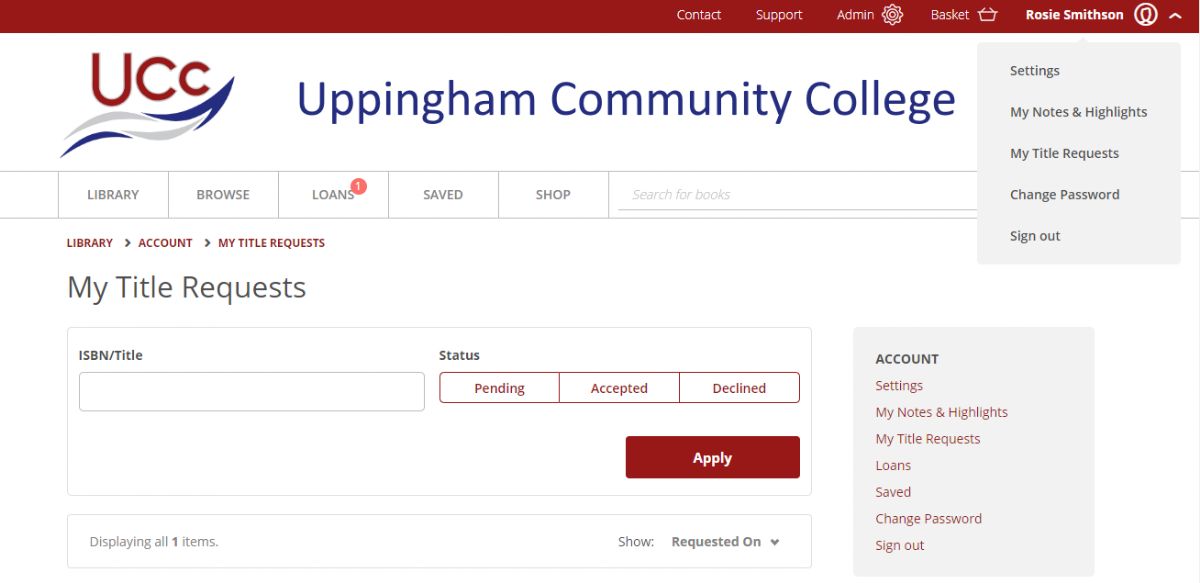
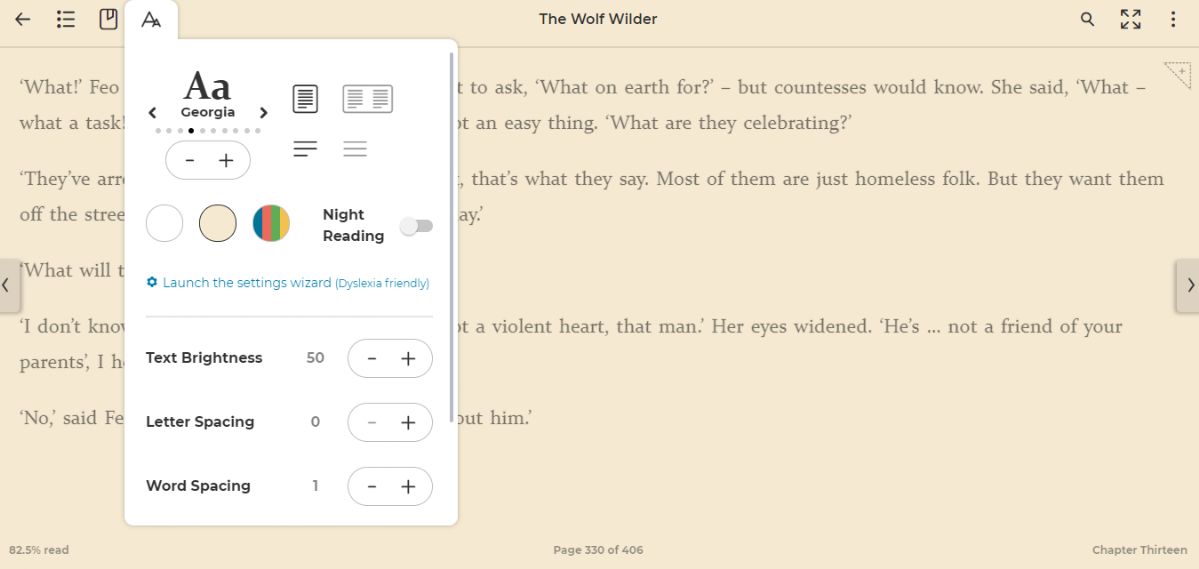 The e-book functionality allows for students to bookmark and highlight pages (great for study purposes at KS4), as well as adapting and personalising their own visual settings (page colour, text size) for specific modes such as dyslexia-friendly and nighttime reading.
The e-book functionality allows for students to bookmark and highlight pages (great for study purposes at KS4), as well as adapting and personalising their own visual settings (page colour, text size) for specific modes such as dyslexia-friendly and nighttime reading.
The e-library is also available in app form, which can be downloaded directly onto windows, apple and Kindle HD Fire devices. The app is recommended for a richer and more engaging reading experience. Find out further information here.
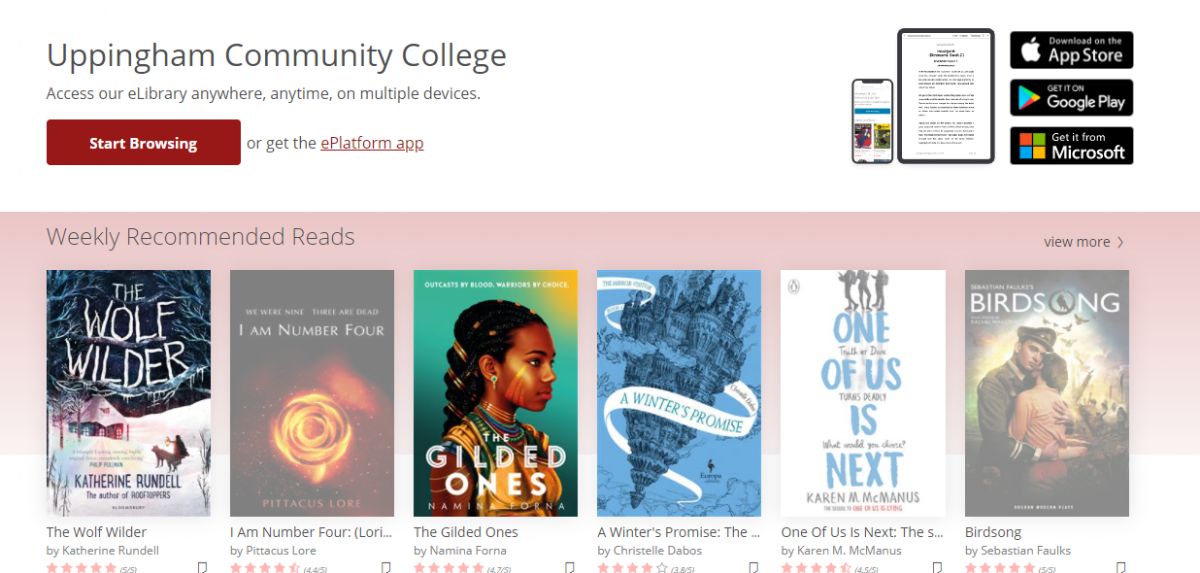
Each week, students are informed of the recommended book that is visible on the homepage. We welcome any student/parent recommendations and these can be sent to Smithson_R@ucc.rutland.sch.uk for them to featured.
We have now upgraded our e-library subscription to include over 1000 audiobooks for students! Students can access these the same way that they loan a regular e-book via their personal account. Further information can be found here:
https://help.eplatform.co/hc/en-us/articles/115004002288-Listening-to-an-Audiobook



